Create .NET Core application in C#
Hello,
Most of dotnet developers know Asp.Net MVC and they will think .NET core is very difficult and they will use old asp.net mvc only for web application development. But .NET core is advanced version of asp.net mvc . so, by using this you can achieve better application performance in cloud services and its easy to learn .NET core Microsoft team is providing wide articles about .NET core to make developers comfortable with .NET core.
Here I will provide my insights to learn .NET core. Please follow and ask any doubts in .NET core.
Thanks, lets dive into step by step .NET core application.
Create .Net Core Application:
Step1: Open visual studio.
step2: Click file-> new -> project
Step4: .Net Core provides many templates in built for you to start an application. select Web application Model-View-Controller for MVC. Click OK.
Step5: You have successfully created your first .Net Core application.
Run:
click f5 your project will run and open the application and browser.
.Net Core project structure is different from ASP.NET MVC. in up coming blog we will discuss about the project structure and similarities and difference with ASP.NET MVC.
Thanks for reading.
Here are my blogs on ASP.NET MVC.
Here is my blog on Trello Project management.
Here is my Blog on SQL.
Here are my .NET Core Blogs.

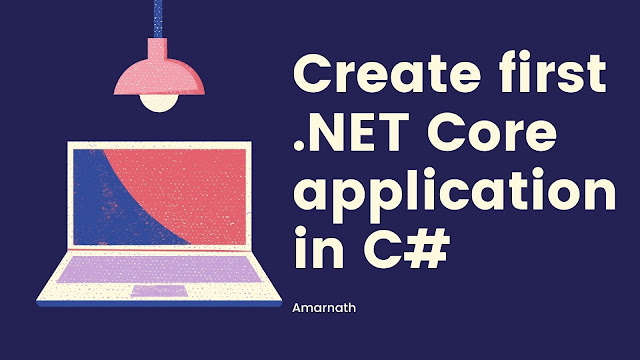










Post a Comment
0 Comments